Written by Jacqui Knapp, Founder & C.E.O. KNAPP HOUSE Home Management
As a Professional Organizer, my job is to help others by taking the anxiety and stress off their shoulders and get them to take action. Clutter and disorganization does NOT discriminate. Many of my clients are dealing with challenging times such as divorce, separation, new motherhood, senior downsizing, or just a major move. All of these stressors typically have a deadline and most of us will procrastinate and not know where to begin. Professional organizers are puzzle solvers. We act as objective & experienced project managers. We help maintain the momentum necessary to keep clients on track during the chaos of life and establish workable systems that can be maintained.
With tax season behind us and Spring Cleaning in full effect, it might be difficult to tend to the mundane world of paper--that pile of bills, files, kid’s school achievements, art made for mommy, Thank You notes, and invitations that start stacking up. What to do? Putting time aside, even if only just 30 minutes a week, is an investment in peace of mind for you and your loved ones. Creating a digital file backup of your important documents (e.g., a home inventory, an art inventory, or family keepsakes) is not only smart but important. One can’t predict when a natural disaster or personal tragedy will occur, and being prepared can make all the difference. Going digital can sound so fancy and expensive, but it doesn’t have to be.
There’s no time like the present to start the process!
STEP 1: TAKE A HOME INVENTORY
There are many reasons to make a home inventory, including listing and splitting up assets, prepping for homeowners and/or renter’s insurance, or just being more familiar with one’s property for a more streamlined existence. It can be as easy as taking a photo and adding it to a spreadsheet. Homezada.com provides a great all-in-one digital application that is super easy to navigate. Another great site is Airtable.com. I use Airtable for just about every kind of list, from home budgets to closet inventories. Check out Airtable.com and download their app.
When creating an inventory, the first step is to pick an easy and comfortable place to start. Then open up your inventory app of choice, spreadsheet, or trusty old-fashioned journal. Begin your list one room at a time, starting with big items such as furniture, art, clothing--all the way down to your accessories. This will help you stay focused and thorough. For me, being methodical with my inventories and finishing one room at time gives me a great sense of completion.
Here are some great tips to keep your inventory on track:
- Detail basic information – In general, describe each item you record and note where you bought it, what you paid for it, and any other details that might help in the event you need to make a claim. Having a receipt is a big plus.
- Count clothing by general category – For example, "JEANS: 5 pairs; SNEAKERS: 3 pairs." Make note of any items that are especially valuable.
- List & photograph serial numbers – Usually found on the back or bottom of major appliances and electronic equipment, serial numbers are a useful reference.
- Check coverage on big-ticket items – Jewelry, art, and collectibles may have increased in value and may need special coverage separate from your standard homeowners insurance policy. While you're making your home inventory list, check with your agent to make sure you have adequate insurance for these items before there is a loss.
- Don't forget off-site items – Your belongings kept in a self-storage facility are covered by your homeowners insurance, too. Make sure you include them in your inventory.
- Don't get overwhelmed – Once you've started your inventory, keep going even if you can't get it all done immediately. It's better to have an incomplete inventory than nothing at all.
- Tape it – Walk through your house or apartment videotaping and describing the contents.
- Take pictures – Create a photo record of your belongings. Capture important individual items as well as entire rooms, closets, or drawers. Label your photos with what's pictured,
STEP 2: ATTACK CLUTTERED AREAS IN CHUNKS
PHOTO CLUTTER
You know, those endless bundles of photos from each event? The ones sitting in a photo album, drawer, or on your phone? The ones just waiting to be showcased?
Sorting through photos brings back so many memories. I always try to make it a party environment as we revisit the past and all that comes with it. I LOVE putting together photo books for my family and clients! A shelf of clean white photo books looks so great and easy to access.
There are so many resources to help you organize photo clutter, with services like Apple iBook and Sutterfly.com. A simple Google search can help you find even more options. I am known to make iBooks for love notes, greeting cards, and other events. It’s so much fun to flip through a book of memories, and a group of slim books looks great on any shelf.
Here are some things to consider when consolidating your photos:
- Only keep photos that speak to you--trust your gut!
- Get rid of duplicates and random photos that don’t really say anything.
- Group photos by event, vacation, family member (whatever speaks to you) and try to get them into chronological order. The more prepared and organized your photos are on the front end, the easier it will be to organize them into digital files, albums and/or e-books.
- If photos need to be scanned there are many local and national online services (including your local Costco) that can scan and save photos to a storage device and even to the “cloud” for you to import.
- Photo galleries can be uploaded to your smart TV and are a great screensaver.
- Showcase your favorite photos. There are a number of different online services including Aluminyze.com, Mixtiles.com, Fractureme.com and Artifactuprising.com that are great ways to get your photos printed on different mediums!
HOME VIDEO CLUTTER
In every home I find old DVDs, VHS tapes, and other video-related cutter. By sorting through all of these items and transferring them onto one format, you can create stories and preserve great memories to share with family and friends, passing them down to generations to come.
Here are some ideas to make it easier:
- Make a list of all projects and formats.
- Transfer all movies onto one format. There are numerous companies who have the ability to transfer any format into another and organize the clips for you (i.e., dvdyourmemories.com, Walmart & Costco).
- You get to play producer. Make it fun!
ART PROJECT CLUTTER
Many busy mom clients can be overwhelmed by their child’s artistic creativity.
Here are some steps to streamlining current kid art and preparing for more:
- Curate your child’s choice pieces from each year.
- Use weather-safe, low, wide plastic bins for storage and protection. Allocate an area for your child’s current and future art. You are the curator of your little genius.
- Consider a collage wall, area, or room to showcase framed art.
- Document the art by photographing and putting it into iBook or using a service like Artkive.com.
- And always remember, saying goodbye to the hardcopy doesn’t mean you are erasing the memory!
PAPERWORK CLUTTER
Old documents and receipts that don’t require you keeping a hard copy can always be scanned to a cloud program such as Dropbox, Google Drive or iCloud. I always keep a hard drive handy for double backup. Please discuss with a CPA or your accounting professional the length of time you will need to hold onto important documents before you can dispose of them. The rule of thumb is typically to hold onto financial documents for at least seven years.
STEP 3: KEEP UP THE GOOD WORK! STICK TO THE NEW DIGITAL ORGANIZATION SYSTEMS YOU PUT IN PLACE AND ENJOY THE BENEFITS!
Remember there’s no race to the finish line. It’s all about setting some time aside, pacing yourself, and committing to the process. When it’s all done, you will thank yourself (and me) for it!
Jacqui Knapp specializes in turning the chaos of a move into an ordered process. She oversees residential moves from apartments to mansions, and she works across the United States with bases in Los Angeles, San Francisco and Aspen. You can find Ms. Knapp on Instagram, by voice @ 310-951-8880 or via the website www.knapphouse.com
Go to this page about online divorce to learn more.


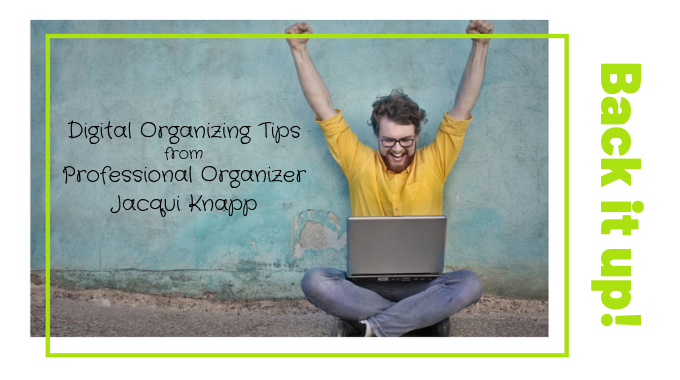

Comments